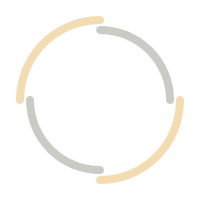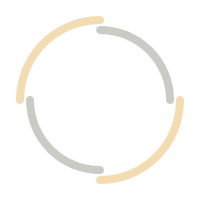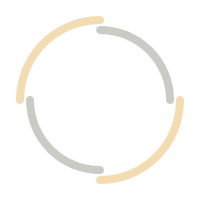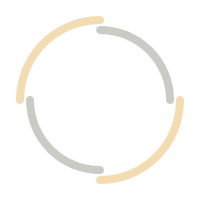My NoteBook
MyNoteBook is an electronic notebook app designed for smart mobile devices. It enables you to record any type of information while ensuring quick access and robust data security. Just like a physical notebook, you can add as many pages as you need. Each page has a title, and you can easily browse these titles to open the desired page for reading or editing.
Easy Usability
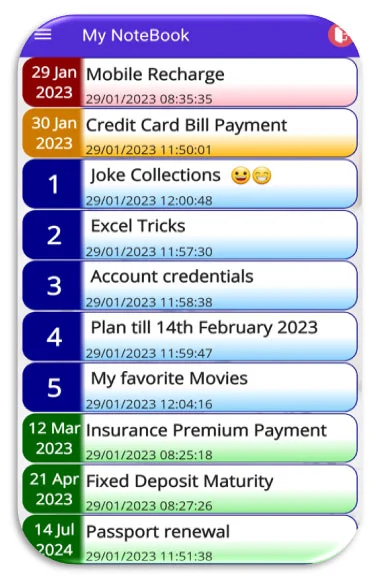
Unauthorised Access Protection
This notebook is protected by a user-defined PIN or password. Without the correct credentials, it cannot be opened or unlocked by anyone. Users can update their PIN or password at any time to suit their preferences.

Manage Tasks / Events
This also includes a premium feature for efficiently managing tasks and events to ensure timely completion. Tasks and events can be one-time occurrences or recurring with frequencies such as daily, weekly, monthly, or yearly. This feature helps users stay on top of their responsibilities—whether it's paying premiums and EMIs, handling deposit maturities, or renewing subscriptions.
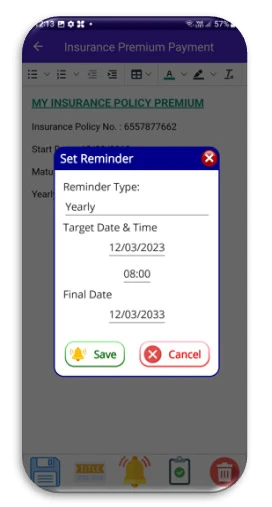
Manage Important Dates
Users can set a target or task date for their pages to organize tasks based on their deadlines, helping them prioritize the most important work first. When a one-time task is completed, the task date is removed, and the page returns to a normal state. If the task is recurring such as weekly, monthly, or yearly, the next scheduled date is automatically assigned until the specified final date is reached.
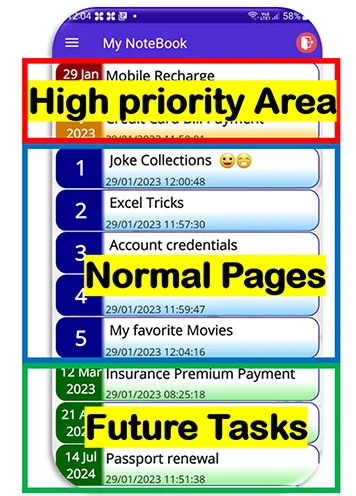
Organise Work Priorities
The reminders/task list will always be displayed in chronological order, with the earliest pending task at the top. Expired tasks will appear at the top in red to prompt users to take urgent action.
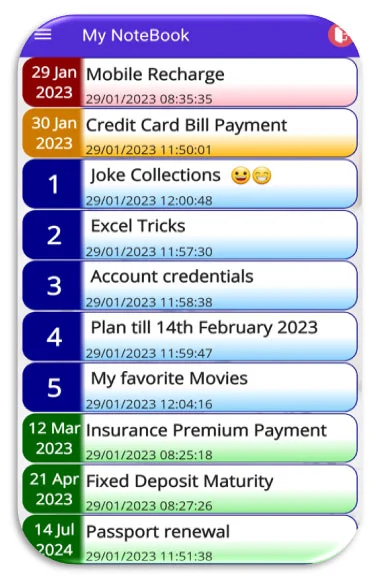
Cloud Storage
The key feature is cloud storage, which allows users to synchronize their page contents with the web server using their individual PrinceStars account credentials.
This enables users to access their content anytime, from anywhere, and on any device.
If a user has multiple mobile phones or tablets, the application contents are automatically synchronized and updated across all devices with high security.
If a user loses their mobile phone or wants to switch to a new one, all content will automatically be available on the new device after providing the required credentials, ensuring no data loss and maintaining high security.
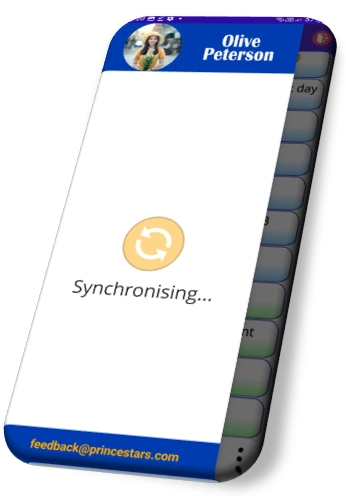
Data Security
All data transmissions are encrypted and secured to ensure strong protection.
To safeguard your notebook information, we recommend not sharing your personal credentials or password with others.
Disclaimer: Data recovery is not possible if you forget your login credentials.
Please set and securely remember your notebook login details to ensure continued access and protection.